How to find public key token of a .Net assembly
There are instances we need to find the Public key token for a strongly names assembly. One instance is when you want to put the assembly reference in a configuration file. Follow the following steps to retrieve the public key token.

- Open Microsoft Visual Studio command prompt
- Type the command sn –T [assemblyname].dll
- Once you press enter it will list the public key token of the given assembly.
Its simple as that

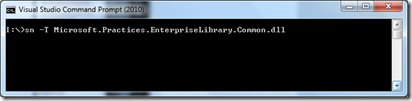
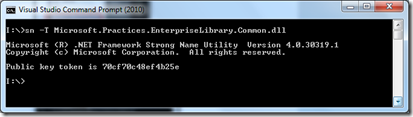
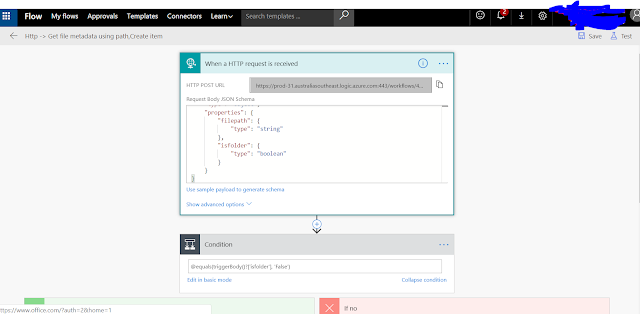

Comments
Post a Comment
Your comments...