SharePoint Online remove App menu item missing
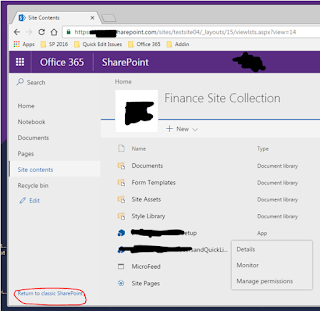
I deployed some test apps to check some functionality and suddenly noticed that remove app menu item is missing. Wasting about an hour figure out that we need to click on the return to classic SharePoint to go back to older view and use that menu to remove the app. Missing Remove menu item. Old look and feel with remove menu item Just after doing that faced another issue where I couldn't go back to the new look and feel mode. I had global admin privileges when I was doing this so I initially though i change entire tenant back to classic mode. Killing another few minutes figure out its just a temporary and once you close all the browser windows and login again it will give you the modern look and feel. Hope this will save time on someone else.

