How to get SharePoint dll version using JavaScript quickly
If you are working on SharePoint apps development you will need to know the SharePoint dll version to put webparts in to the page. In webparts we need to provide the SharePoint dll version in the '
In this sinario you can use following service url and make a quick call and get the version of the SharePoint dll on Office 365 SharePoint Online as well as SharePoint Onprem.
/_vti_pvt/buildversion.cnf
SharePoint On Premise output
vti_encoding:SR|utf8-nl
SharePoint Online Office 365 output as of 04/07/2017
Function for get the version no.
getSharePointVersion: function () {
var ver = null;
$.ajax({
url: "/_vti_pvt/buildversion.cnf",
async: false,
}).done(function (result) {
var lines = result.trim().split('\n');
if (lines.length == 2) {
var versionProperty = lines[1].split('|');
ver = (versionProperty.length == 2 ? versionProperty[1] : null);
}
else {
ver = null;
}
});
return ver;
}
In this sinario you can use following service url and make a quick call and get the version of the SharePoint dll on Office 365 SharePoint Online as well as SharePoint Onprem.
/_vti_pvt/buildversion.cnf
SharePoint On Premise output
vti_encoding:SR|utf8-nl
vti_buildversion:SR|15.0.4737.1000
SharePoint Online Office 365 output as of 04/07/2017
vti_encoding:SR|utf8-nl vti_buildversion:SR|16.0.6621.1204
Function for get the version no.
getSharePointVersion: function () {
var ver = null;
$.ajax({
url: "/_vti_pvt/buildversion.cnf",
async: false,
}).done(function (result) {
var lines = result.trim().split('\n');
if (lines.length == 2) {
var versionProperty = lines[1].split('|');
ver = (versionProperty.length == 2 ? versionProperty[1] : null);
}
else {
ver = null;
}
});
return ver;
}
Hope this will help someone.
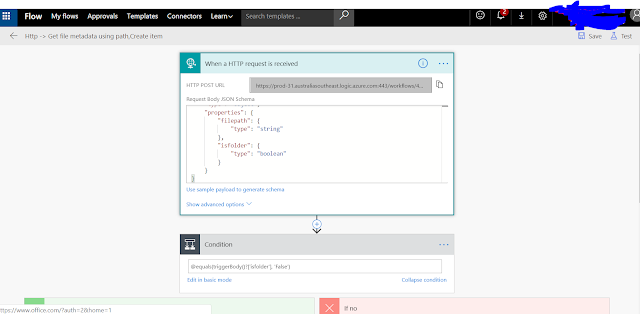

Comments
Post a Comment
Your comments...