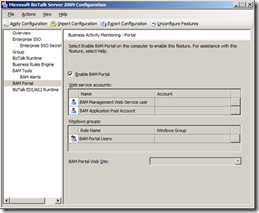Installing Microsoft SharePoint Server 2013

Yesterday we downloaded the newest preview version of Microsoft SharePoint 2013. Preview version is available in technet http://technet.microsoft.com/en-us/evalcenter/hh973397 . I configured a virtual machine with the preview version and following are the steps I followed to configure the SharePoint 2013. Prerequisites Installed OS – Microsoft Windows server 2008 R2 SP1 Installed Microsoft SQL Server 2008 R2 SP1 Find more information about the prerequisites from the link http://technet.microsoft.com/en-us/library/cc262485(office.15).aspx Downloaded SharePoint 2013 installer using link http://technet.microsoft.com/en-us/evalcenter/hh973397 Above link will download .img file named SharePointServer_en-us.img. I installed winrar and extracted the content inside the .img file to a separate folder. Installation steps Then I ran the installer and it gave following message. Which said I need to have couple of updates need to install in to the system. Microsoft has provided a tool