Popular posts from this blog
SharePoint 2013 Quick edit for large lists
Microsoft Forms File Upload & limitations
File upload controller File upload controller can be added to the form just licking the type of the file. Once form is submitted file is uploaded in to the OneDrive as follows. File can be access using Power Automate and can be saved in to a SharePoint list. Limitations Forms file upload is available only who login. If you want to have anonymous access to the form this can not be achieved. Power App Portal is another approach to if you are dealing with anonymous users who want to upload files. https://powerapps.microsoft.com/en-us/portals/


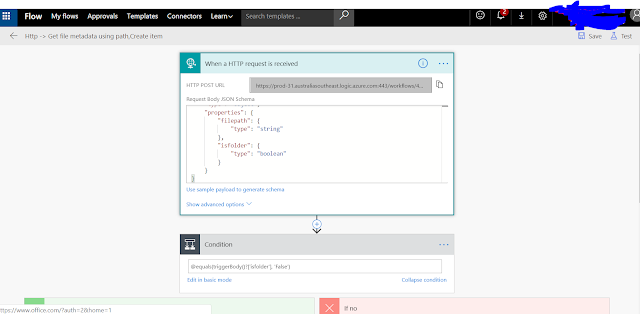


Comments
Post a Comment
Your comments...