SharePoint 2010 – Making title column required on Document and Picture libraries
If you want to make title field mandatory when uploading files to a document library do the following steps. This will make title column required on the document library.
 .
.
- Go to document library “Library Settings page”
- Go to the “Advanced settings” page in the library settings page
- Make “Content Types” Allow management of content types to “Yes” and press ok.
- In the “Library Settings page” click the “Document” content type
- Click on Title
- In the Column settings make it as Required.
- Now once you upload a document to the library it will ask for the Title of the document.

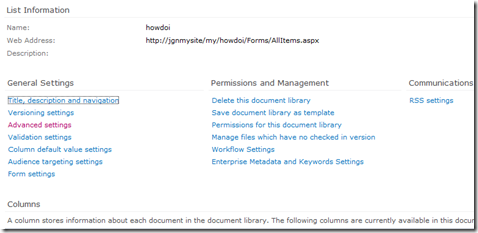
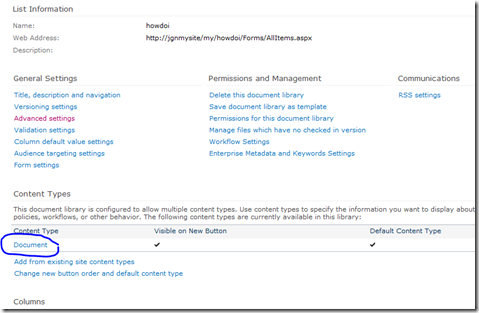
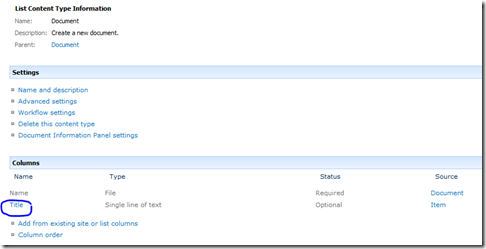
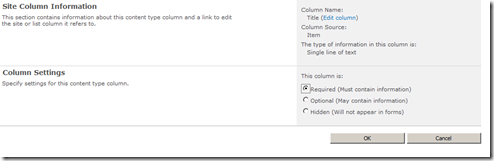
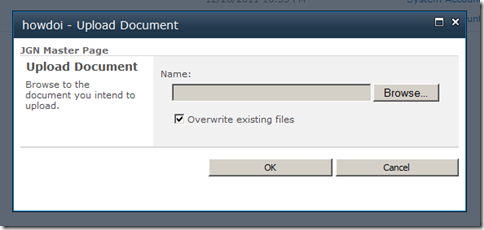

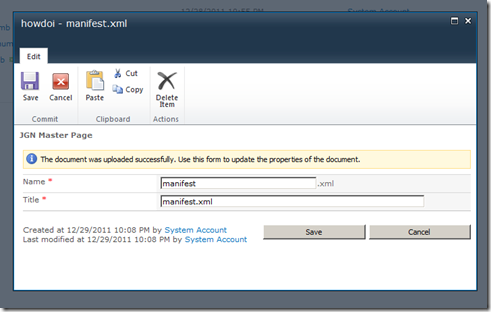
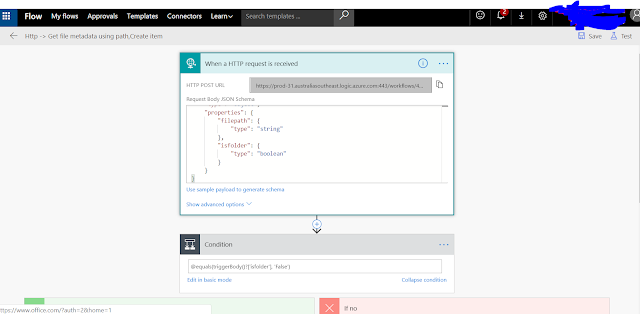

really helpfull
ReplyDelete