SharePoint Configuration Mysteries
Recently I faced problem when configuring SharePoint on my development machine which consumed several hour of my valuable time. Its so strange and I reinstalled SharePoint 3 times to notice the mistake which I have done.
Problem was just after installing SharePoint 2013 and then when I started the configuration wizard, its just automatically ran till end which out allowing me to enter Database server which It needs to be installed.
Window which didn’t appear
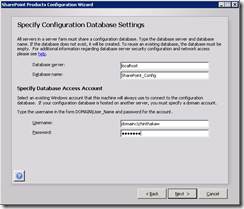
Just after searching through the internet found that this was all due to option which I selected when installing SharePoint. When installing SharePoint at one point its giving user to select Complete or Stand-alone. In the stand-alone description its mention that this is the option which you need to select if you are using SharePoint as a developer.
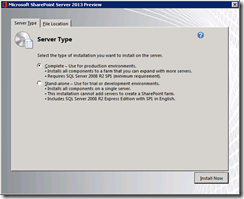
But as a developer when I need to have more flexibility on configuring my environment. So it is necessary to configure it on my choice of configuration.
I wanted to change my option which I selected during the installation before the configuration. When I goggled it I found out that value which I gave in the installation is saved in to the the registry location.
HKEY_LOCAL_MACHINE\SOFTWARE\Microsoft\Shared Tools\Web Server Extensions\15.0\WSS
To undo the selection I changed the “ServerRole” value to “APPLICATION” which is allowing us to configure the farm with full configurations. Other options which user can enter for the value are as follows.
Stand Alone – SINGLESERVER
Farm Stand Alone – WFE
Farm Complete – APPLICATION
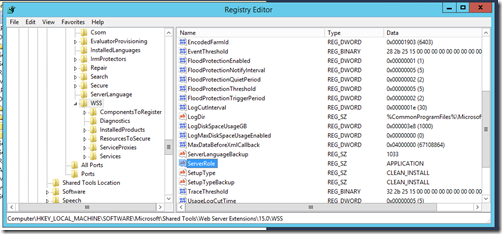
As the solution I changed the value and rand the SharePoint configuration wizard again. It allowed me to the configuration as I needed by allowing me to give Database server and passwords.
Hope this will help someone
Problem was just after installing SharePoint 2013 and then when I started the configuration wizard, its just automatically ran till end which out allowing me to enter Database server which It needs to be installed.
Window which didn’t appear
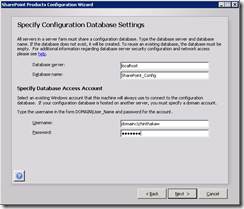
Just after searching through the internet found that this was all due to option which I selected when installing SharePoint. When installing SharePoint at one point its giving user to select Complete or Stand-alone. In the stand-alone description its mention that this is the option which you need to select if you are using SharePoint as a developer.
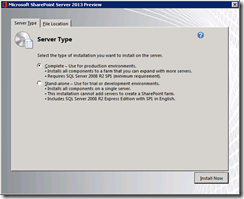
But as a developer when I need to have more flexibility on configuring my environment. So it is necessary to configure it on my choice of configuration.
I wanted to change my option which I selected during the installation before the configuration. When I goggled it I found out that value which I gave in the installation is saved in to the the registry location.
HKEY_LOCAL_MACHINE\SOFTWARE\Microsoft\Shared Tools\Web Server Extensions\15.0\WSS
To undo the selection I changed the “ServerRole” value to “APPLICATION” which is allowing us to configure the farm with full configurations. Other options which user can enter for the value are as follows.
Stand Alone – SINGLESERVER
Farm Stand Alone – WFE
Farm Complete – APPLICATION
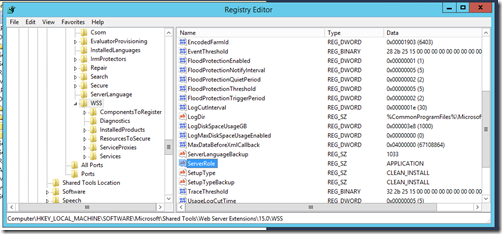
As the solution I changed the value and rand the SharePoint configuration wizard again. It allowed me to the configuration as I needed by allowing me to give Database server and passwords.
Hope this will help someone
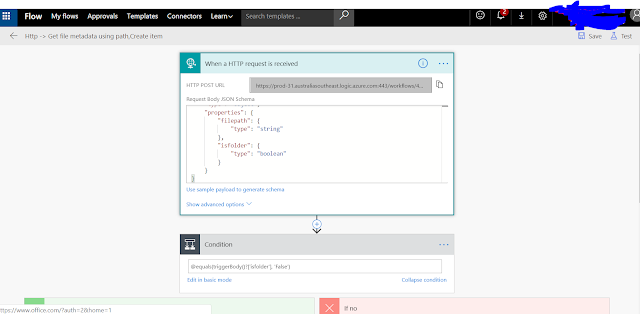


Comments
Post a Comment
Your comments...