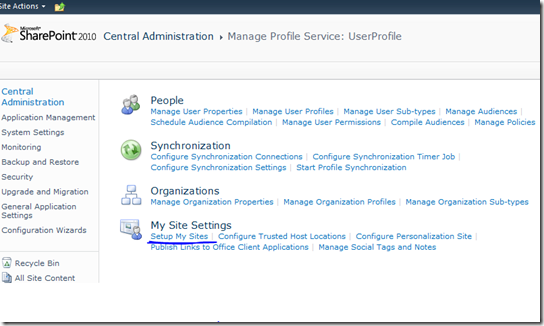SharePoint 2010 – Making title column required on Document and Picture libraries

If you want to make title field mandatory when uploading files to a document library do the following steps. This will make title column required on the document library. Go to document library “Library Settings page” Go to the “Advanced settings” page in the library settings page Make “Content Types” Allow management of content types to “Yes” and press ok. In the “Library Settings page” click the “Document” content type Click on Title In the Column settings make it as Required. Now once you upload a document to the library it will ask for the Title of the document. Hope this small tutorial will help you to complete your solution .