SharePoint Dispose Checker Tool
Running SPDisposeCheck tool against SharePoint code is good practice to avoid unnecessary performance and other runtime issues. Following information will help you to to install and configure SPDisposeCheck tool in your development environment.
Download SPDisposeCheck Tool
SPDisposeCheck tool can be downloaded from here
More information regarding SPDisposeCheck tool can get from URL http://archive.msdn.microsoft.com/SPDisposeCheck
Configuring SPDisposeCheck Tool
1. Download and install SPDisposeCheck setup.
2. Go to Visual Studio 2010 Tools menu External Tools
3. Click Add and add SPDisposeCheck.exe as command. Give Arguments and Initial Directory values as given in the following window. Tick Use Output window to show error in the output window. Click Ok.
4. Go to Visual Studio Tools menu and click SPDisposeCheck.
5. Check output window for issues identified by SPDisposeCheck issue.
6. Now only thing remain is fixing issues listed in the output window :).
Happy coding ;)

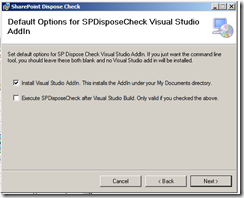
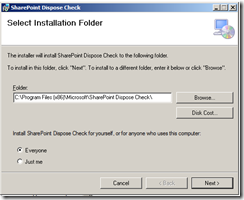
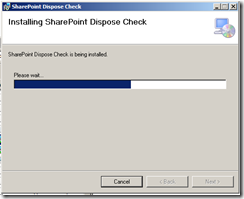
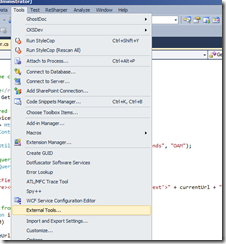
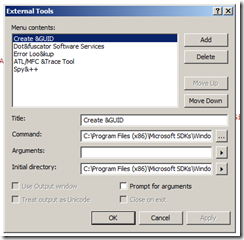
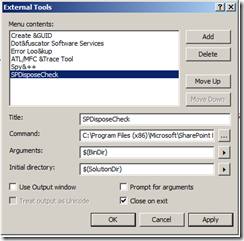

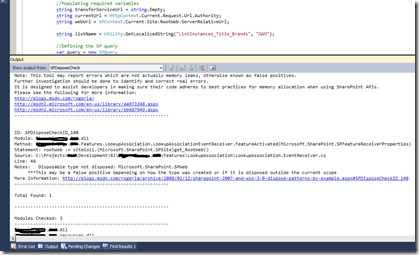
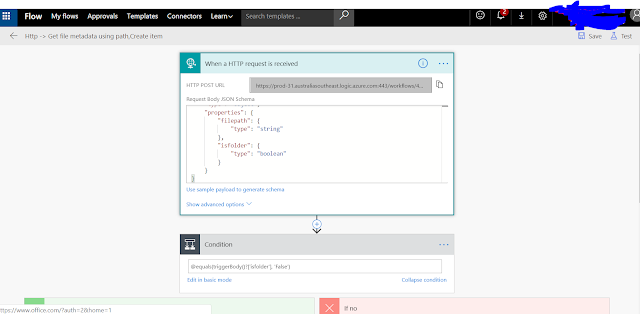


Thank you for the post..
ReplyDelete