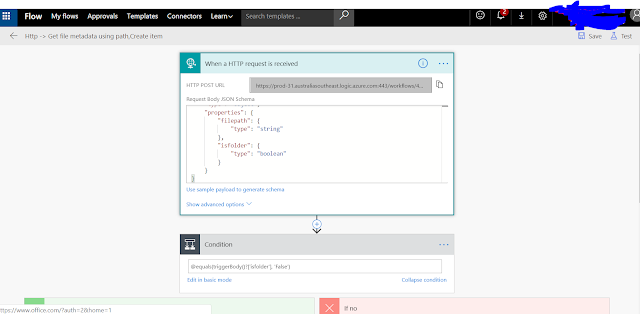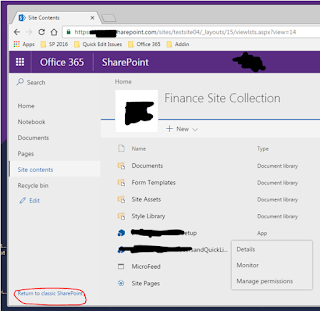SharePoint App Only Registration Key Renewal script
################################## ## Checking secret working ################################## $clientSecret = 'xxxxx' Connect-PnPOnline -Url "https://xxxx.sharepoint.com/sites/DevSite" -ClientId 67c86709-5348-45b9-a16b-9b7a983a20c2 -ClientSecret $clientSecret Get-PnPConnection Get-PnPListItem -List LookupList ################################### ## Get all Keys #################################### $msolcred = get-credential connect-msolservice -credential $msolcred $clientId = "67c86709-5348-45b9-a16b-9b7a983a20c2" $keys = Get-MsolServicePrincipalCredential -AppPrincipalId $clientId $keys ################################## ## Remove keys ################################## Remove-MsolServicePrincipalCredential -KeyIds $keys.KeyId -AppPrincipalId $clientId ######################################## ## Generate key for 3 years ######################################## $bytes = New-Object Byte[] 32 $rand = [System.Security.Cryptography.RandomNumberGenerator]::Cre...